.png?width=1280&height=720&name=Training%20a%20custom%20model%20v2%20(1).png)
Struggling to read Fraktur, Kurrent, or Sütterlin? AI could help.
If you regularly work with German historical documents then there are three types of German script that you are probably very familiar with: Fraktur, Kurrent, and Sütterlin. These scripts were used from the 16th century right up until the Second World War, covering several centuries of German and Central European history. However, nowadays, they are almost impossible to read for the untrained eye, making transcribing these kinds of documents a long and time-consuming process.
Thankfully, technology can now speed things up. Platforms such as Transkribus use AI models to recognise Fraktur, Kurrent, Sütterlin, and other scripts, and automatically create a digital version of the text. These digital versions can then be easily searched for certain words or phrases and easily shared with colleagues and the general public.
If you are new to using Transkribus to read historical documents in German, this post will introduce you to these three key scripts and introduce two AI models that are ideal for transcribing them.
What is Fraktur?
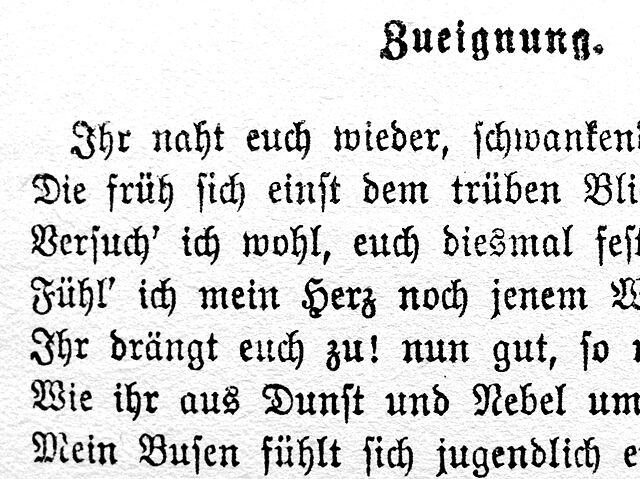
The Fraktur font was used widely in German print from the early 16th century until it was outlawed by the Nazi Party in 1941. A form of black letter typeface, Fraktur letters are angular, rather than curved, and so it is often known in German as “gebrochene Schrift“, or “broken script”. Fraktur typefaces also often contain ligatures, most of which have their roots in German cursive handwriting.
How is it different to Kurrent?

In contrast to Fraktur, the “Kurrentschrift“, as it is known in German, is a type of handwritten script. It was also developed in the early 16th century and was then used up until the beginning of the 20th century, when it was replaced by the newly developed Sütterlin script (see below). Until then, it was the standard handwriting that was taught in schools throughout Germany.
And what is Sütterlin?
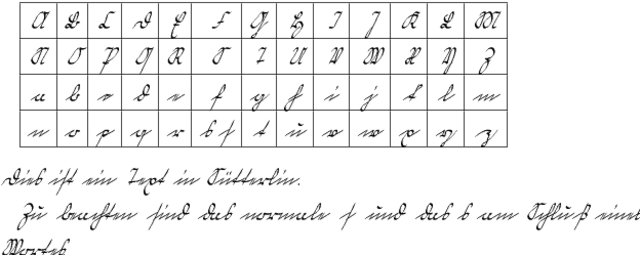
As mentioned, the Sütterlin script was another type of German handwriting and was the successor to the Kurrent script. At the beginning of the 20th century, the Prussian Ministry of Science, Art and Culture decided it was time to update Kurrent with a form of handwriting that was easier to read. In 1911, they commissioned designer Ludwig Sütterlin to create such a script, which he gladly did. The Sütterlin script was first introduced into Berlin schools in 1914 and soon spread to become the dominant handwritten script throughout Germany. You can find out more information on Ludwig Sütterlin’s Wikipedia page.
2 AI models for reading Fraktur, Kurrent, and Sütterlin
The Text Titan I ter
A Transkribus "Super Model" this advanced model is the go-to tool for transcribing documents in German (as well as French, English, Italian, and many other languages in the Latin script). It has been trained on millions of words—including thousands in Fraktur, Kurrent, and Sütterlin—and is capable of producing accurate transcriptions with an extensive range of documents.

German Genius
German Genius is another powerful Super Model for recognising handwritten and printed German texts. It is specifically trained to handle historical scripts such as Kurrent, Sütterlin, and Fraktur, as well as more modern typefaces. With a broad training base that includes diverse historical documents and community-provided data, German Genius excels at processing texts from different centuries and regions. This model is ideal for working with everything from 16th-century manuscripts to 20th-century printed materials, ensuring high accuracy across various German writing styles and formats.
How do I use a public AI model with Transkribus?
Transkribus’ transcriptions are based on AI models. Each model has been trained to read a specific type of handwritten or printed text in a certain language, and often a certain time period or genre too.
If you want to transcribe a document with Transkribus, you first need to upload a scan of the document and then you choose a model. There are hundreds of public models available, which are all completely free to use. Transkribus will take the information stored in that model and apply it to your document, creating an instant transcription.
But what if there isn’t a model that is suitable for the text in your documents? Then you also have the chance to train your own. To do this, you need a series of pre-transcribed documents, collectively known as “Ground Truth”. The more Ground Truth data you use to train your model, the more information it will contain and the more accurate it will be when transcribing new documents. To save time, many people use a public model as the base for their custom model and then fine-tune it with further Ground Truth.
For more information about models and how to train them, check out our Help Center.


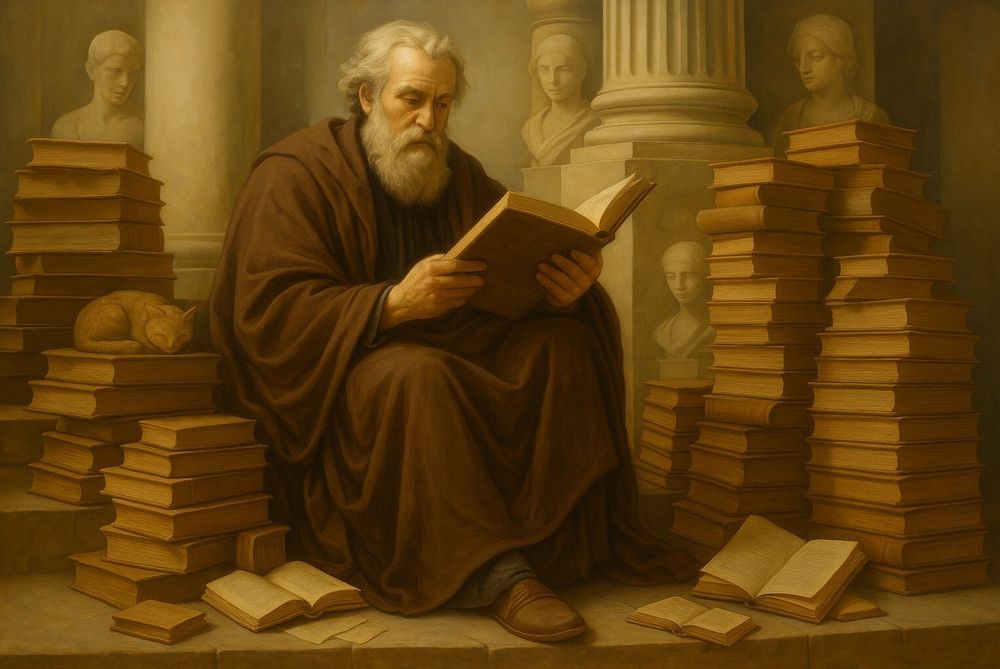
.png?width=1280&height=720&name=Featured%20Image%20(11).png)