Starting a large historical research project? Trying to digitise and transcribe a whole archive? That’s not a one-person job. Even with the help of powerful tools like Transkribus, the sheer amount of material in these kinds of projects means you need a team to manage, check, and perfect everything.
But that’s where things can get tricky. How do you make sure everyone on the team can find the files they need? How do you split up the work and track who’s doing what, without drowning in endless emails or messy spreadsheets? To run a project with multiple people, you need a solid system for communication, sharing, and seeing what’s going on.
Thankfully, Transkribus was built with this kind of teamwork in mind. Let's take a look at the features that can help your research team work together smoothly and turn a collaborative challenge into a success.
Get started by inviting the team to a collection
Every Transkribus project starts with a collection, which is the folder containing all your scanned documents. In a collaborative project, the whole team needs access to the collection, in order to work together on it.
If you create a collection, you automatically become the Collection Owner. You can then invite your colleagues to the collection and assign them user roles, such as Editor, Transcriber, or even another Collection Owner. Each user role allows the user to do different things within Transkribus—you can see a full overview of all the user roles in our Help Center.
To add Transkribus users to a collection, simply open that collection, click Options in the top right corner, and select Members. Then click Add Users and enter the email address of the Transkribus user you wish to add to the collection. They will then receive an invite by email.
A recent update lets you grant access to everyone with an email from a certain institution (for example: ‘@university.ac.uk’), which is ideal for teaching. You can also create a simple sharing link to give people outside your team temporary or view-only access, without making them a permanent member. In short, you can set up your Transkribus collection in the way that works best for your team.
 You can create a link to your Transkribus collection, which can then be shared with other team members. Image via Transkribus
You can create a link to your Transkribus collection, which can then be shared with other team members. Image via Transkribus
Streamline project resources with a Team subscription
Giving someone access to your documents is one thing, but they still need credits to use the AI tools in Transkribus for things like text and layout recognition. If you’re a solo researcher, managing credits is easy. But with a research team, things can get more complicated.
If each team member has to buy their own credits, you have to deal with extra paperwork and expense tracking. If a team member suddenly runs out, work can unexpectedly come to a halt. Buying credits individually can also be problematic for grant applications, which usually require a simple overview of project costs.
That's where a Transkribus Team subscription comes in. Instead of everyone buying their own, the team lead gets one subscription with a big pool of shared credits. These credits can then be used by up to five team members. The team lead can easily see who's using what and move credits around so no one gets stuck. It also makes for simple accounting—one subscription, one invoice. And if your project gets bigger, you can easily add more users or credits by contacting our sales team.
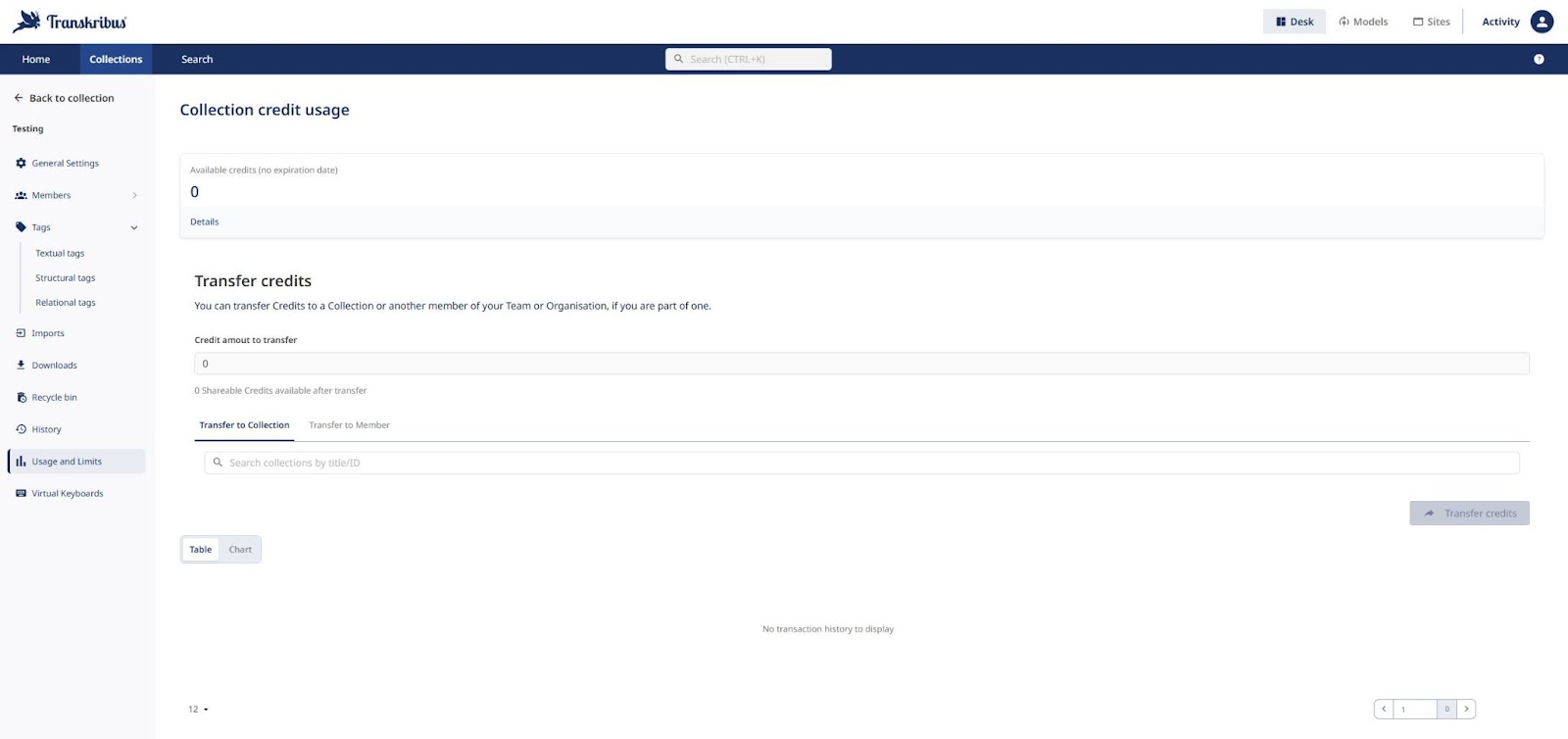 With a Team subscription, you receive a pool of credits which can then be shared between team members as required. Image via Transkribus
With a Team subscription, you receive a pool of credits which can then be shared between team members as required. Image via Transkribus
Create a clear workflow with the Page Status feature
When you're working in a team, you need to know what's going on. With multiple people tackling thousands of pages, how do you know what's done and what's not? Which pages have been transcribed but need checking? Which are completely finished? Without a clear system, teams waste time asking for updates or, even worse, doing the same work twice.
The Page Status feature in Transkribus helps to solve this problem. You can tag every page as In Progress, Done, Final, or Ground Truth, by clicking on the three dots on the page thumbnail and selecting Set status. That page is then labelled and colour-coded, making it easy to see where each page is in the workflow:
- In Progress could mean an AI model has done the first pass and it's ready for a human to check.
- Done could mean it's been checked once and is ready for a final review.
- A senior researcher could then look it over and mark it as Final, or Ground Truth if it is to be used to train a model.
Any team member can filter by status to see exactly which pages need their attention, cutting down on endless check-in meetings and keeping everyone on track.
Tailor your workflow with custom Page Labels
Page status is great for the big picture, but sometimes you need more detail. That's where custom Page Labels come in. Alongside the standard page statuses, you can create and add your own labels to pages for an extra layer of organisation. This feature can be easily customised to suit the needs of your project.
For example, you could use it to assign tasks by creating labels with each person's name. They can then filter the collection by their name and get an instant to-do list showing the exact pages they need to work on.
Labels are also perfect for flagging pages that need special attention. You could create labels like Illegible handwriting for pages that need a handwriting expert to look at them, or Needs translation for pages in another language. Other helpful labels might be Contains illustrations, Damaged page, or Urgent.
To create a label, simply click the three dots in the bottom right corner of the page you wish to label, and select Manage labels. You can then either select an existing label or create a new one by typing it into the box. You can also search whole collections for pages with a particular label by using the Filter feature in the top right corner.
Combining statuses and page labels allows you to build a powerful and detailed project management system right inside Transkribus, making sure the right team member works on the right page at the right time.
 You can customise Page Labels to suit the needs of your project. Image via Transkribus
You can customise Page Labels to suit the needs of your project. Image via Transkribus
3 Teams that successfully used Transkribus for their research
%20(1).webp?width=1640&height=924&name=Thumbnail%20(2)%20(1).webp)

.png?width=1280&height=720&name=LinkedIn%20test%20(19).png)
.webp?width=1845&height=1040&name=An%20Gaodhal%20project%20(2).webp)
%20(1).webp?width=1920&height=1080&name=rusten-thumbnail%20(1)%20(1).webp)
.png?width=1280&height=720&name=Featured%20Image%20(12).png)
.png?width=1280&height=720&name=Training%20a%20custom%20model%20v2%20(1).png)