.png?width=1280&height=720&name=Featured%20Image%20(12).png)
Transkribus Update - October 2023
We are excited to announce the October 2023 release of the Transkribus web app. Since the last release, we have added some improvements to the way you can organise your documents, plus there is news regarding Table and Field Models. Let’s explore the latest additions!
Document Overview
Organise your documents
Relocate Documents: Users can now easily manage their documents by not only copying them, but also moving them to different collections. Simply open the 3-dot context menu next to the document and select the ‘Move’ action.
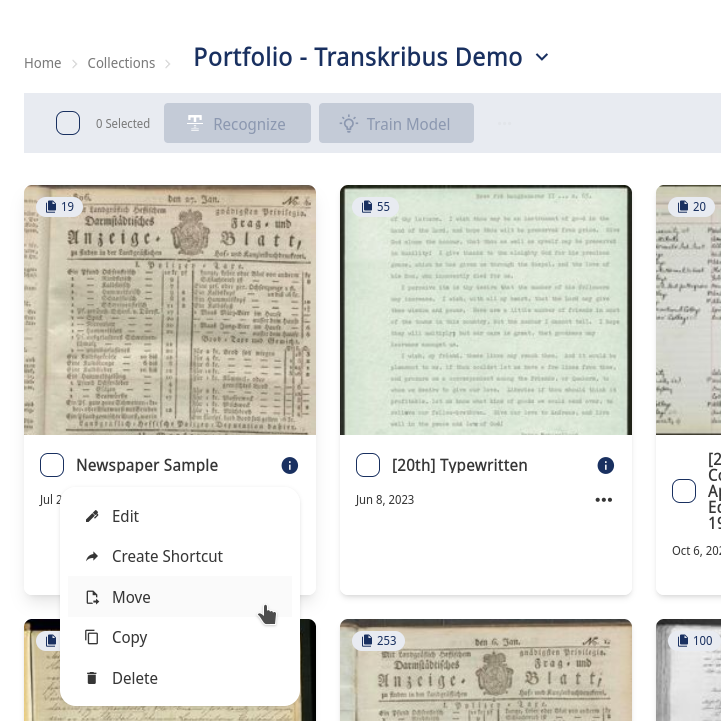
Sharing is caring: Share your documents with other collections, giving you more flexibility in how you use them by clicking ‘Create Shortcut’. These shortcuts maintain the document in the main collection while allowing you to access it from other collections as well.
Restore Documents: Deleted documents are not immediately removed, instead they are now stored in the recycle bin for 14 days, allowing users to either restore them or permanently delete them. Simply open the bin, click the 3-dot context menu next to the deleted document and select the ‘Restore’ action.
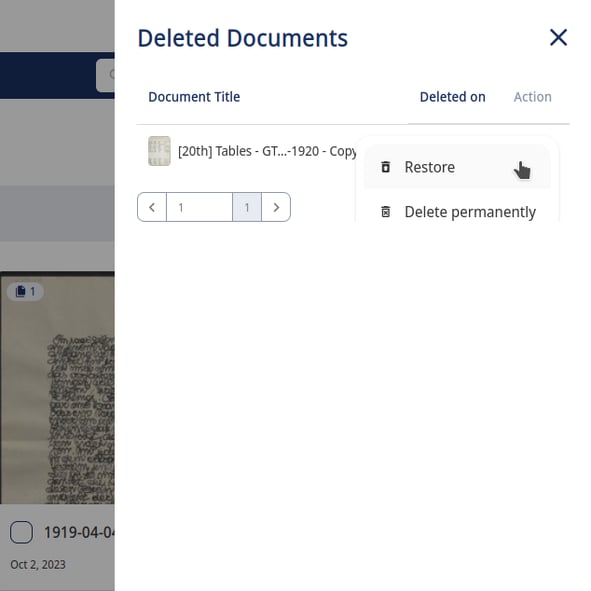
Export your documents
Export as Word: In this latest release, we’re introducing a dedicated export feature for Microsoft Word documents. Now, you can conveniently export your transcriptions as Word documents, making it simpler than ever to access and use your text content.
Models Workspace
Table Models on Beta
Train Table Models: Working with tables has been a time-consuming task, however our new table models simplify the process. They can handle a wide variety of table types, including those with uneven row heights and widths. Now you can train these AI models, making your table work more efficient and convenient. Go to beta.transkribus.eu for early access.
Field Models on Beta
Advanced Setting for Field Models on Beta:
You can now fine-tune the labelling accuracy of your system by setting a confidence level and determine the level of certainty required before a field is labelled.
We understand that the complexity of shapes in documents can vary, from simple boxes to intricate and detailed forms. With our advanced settings, you have the flexibility to set the level of detail you require.
If your page already has a base layout with existing regions, you can easily integrate newly detected fields into the established base layout with a simple setting.
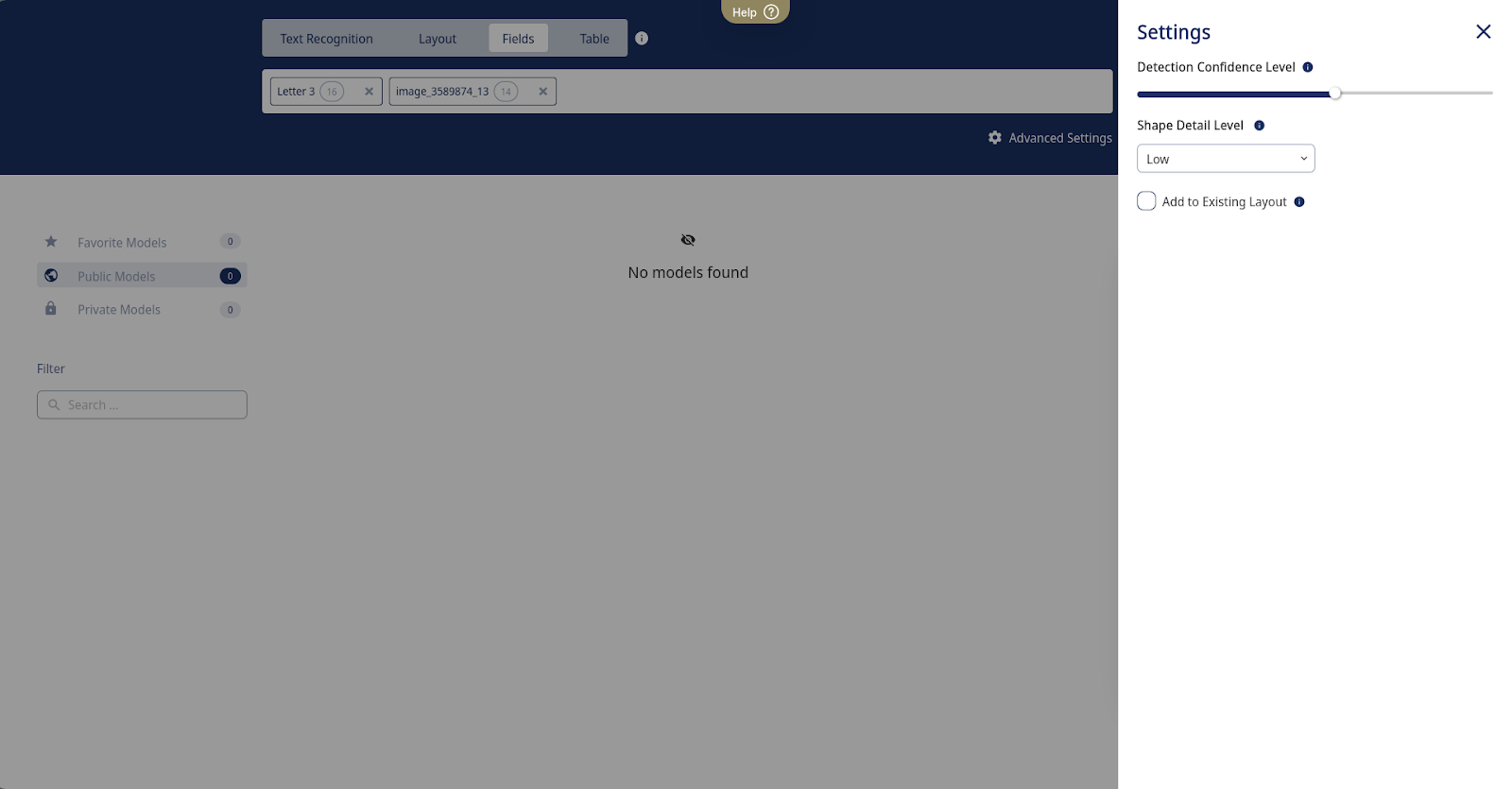
Thank you for using Transkribus! We value your feedback and are always working to improve your experience. Stay tuned for more updates in the near future!


.png?width=1280&height=720&name=Training%20a%20custom%20model%20v2%20(1).png)